How do you find out what birds are in your area? In this article, I’m going to present one of the quickest and easiest. I use this method almost every day to find birds in my area and it can be done right from the palm of your hand.
Know what birds are in your area using the eBird app from The Cornell Lab Of Ornithology. This free app is available for iPhone and Android and contains information about bird sightings from all over the world. Explore your local area with a touch of the screen. Learn to use the app in this article.
Continue reading to learn how to use the eBird app to find out what birds are in your area, no matter where you are. You can do so much more than this with the app too. I will explain the features of the app and present video instructions showing you all the basics. I’ll also give you a couple of other ways to find out what birds are in your area.
What Birds Are In Your Area? – eBird knows
What Is eBird?
eBird is the world’s largest online database of bird sightings. Birders across the globe enter their observations and the data is used by scientists and researchers to understand bird movements and populations. There is an online version and a smartphone app.
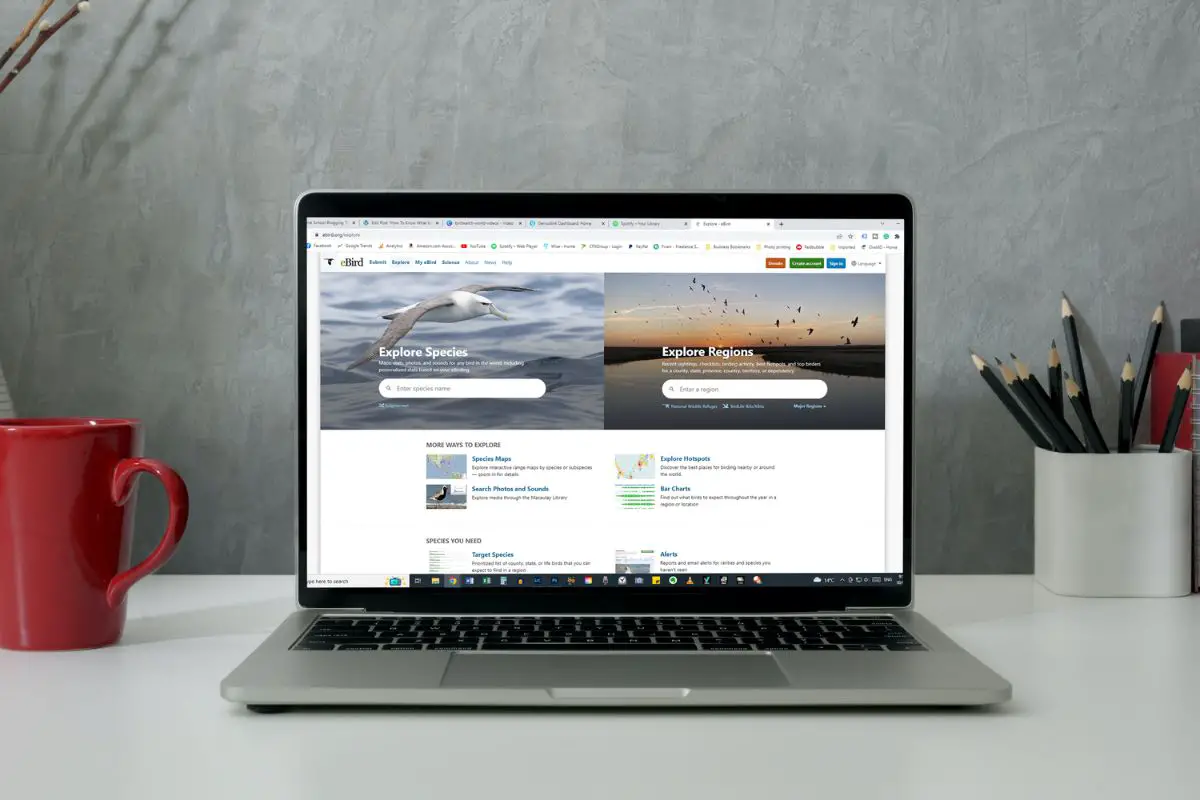
Where To Find eBird
Before you can use eBird, you need to create a free Cornell Lab account. The instructions for that are in the section below.
You can find the online version of eBird at https://ebird.org/home.
Download the smartphone app for both Apple and Android devices via the buttons below:
How To Create Your Cornell Lab Account So You Can Use eBird
Before you start using eBird, you will have to create a free Cornell Lab account. This is really easy to do, I walk you through the process on a computer in the video below:
With this account, you can now use other Cornell Lab projects such as the Merlin Bird ID app, Bird Academy, and more. You can also install the eBird app on your phone and begin using it.
Now I will walk you through the same process on a mobile phone:
How Does eBird Know What Birds Are In My Area?
As I have mentioned already, eBird stores data that is entered by birders all over the world. This information is updated in real-time, so when you log in to eBird, you get the very latest details.
Not only will it tell you what birds were sighted but also where and when they were seen. This increases your chances of seeing the birds you want to see; at the click of a mouse or a tap of the screen, you can have all the information you need.
Let me show you how easy it is to find birds in your area using eBird.
How To Use eBird’s Explore Feature To Find Birds
Once you have created your Cornell Lab account and installed the eBird app, you have an abundance of information about birds in your local area right at your fingertips.
Firstly, I’m going to show you how to find out what birds are in your area using the eBird website on a PC. It’s so quick and easy to find out what species have been seen anywhere in the world with a few keystrokes. You can even view photos from sightings other eBirders have uploaded.
Now I will show you how to do the same thing using the eBird app:
Other Ways To Find Birds In Your Area
eBird is an incredible tool and you would be mad not to use it. Just in case you don’t think it’s for you, I’ll give you a few other ways to know what birds are in your area.
Facebook Groups
If you are a Facebook user, there are many bird groups in which you can find information about what birds are in your area.
From the Home page of your profile, look for Groups over in the left-hand side column.
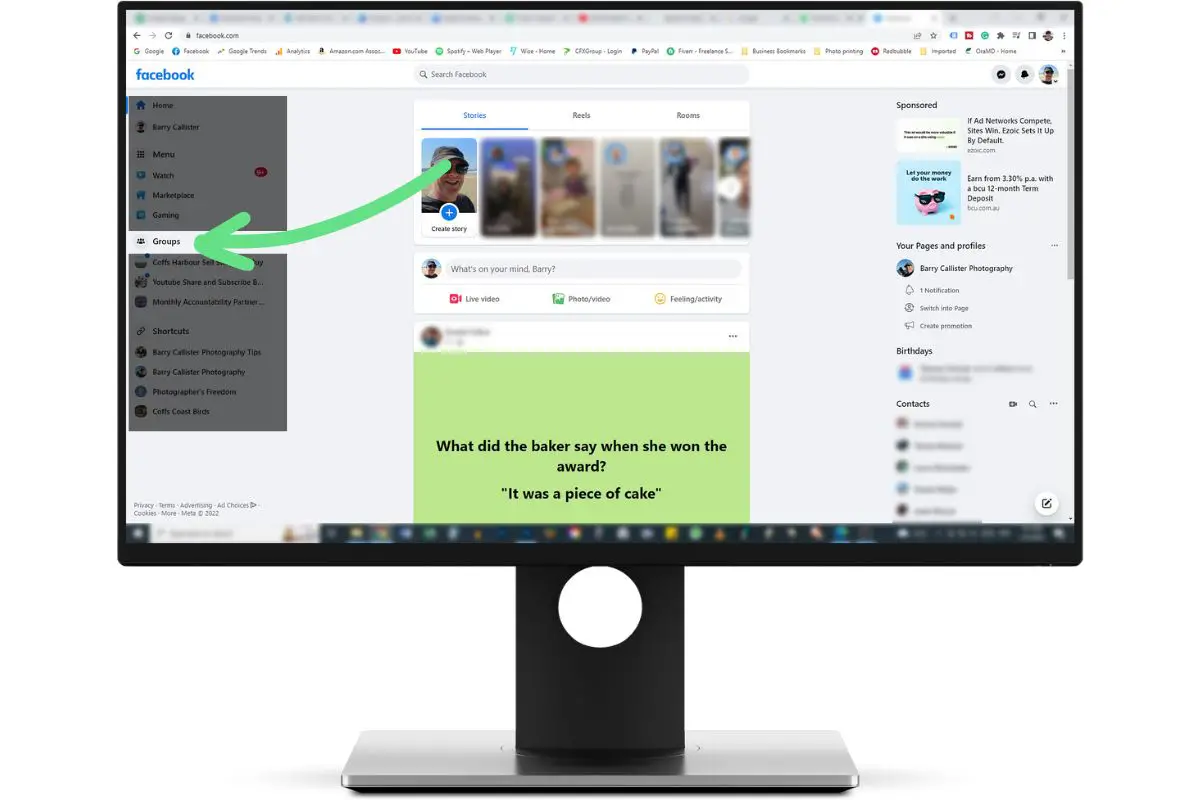
Clicking on that takes you to your Groups page. Here you can do a search for “birds” and your area. In the example below, I’ve searched for “birds Melbourne”:
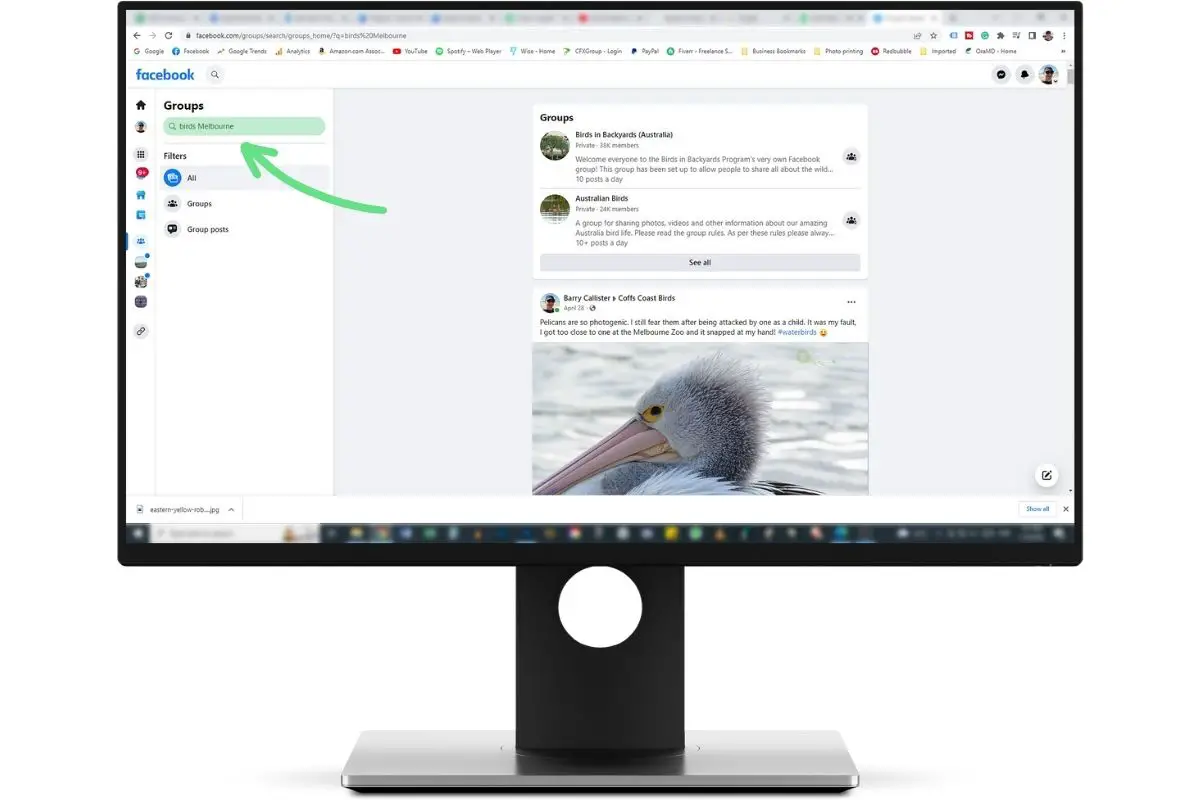
If you click on Show All, you get a list of all the groups relating to birds in that area.
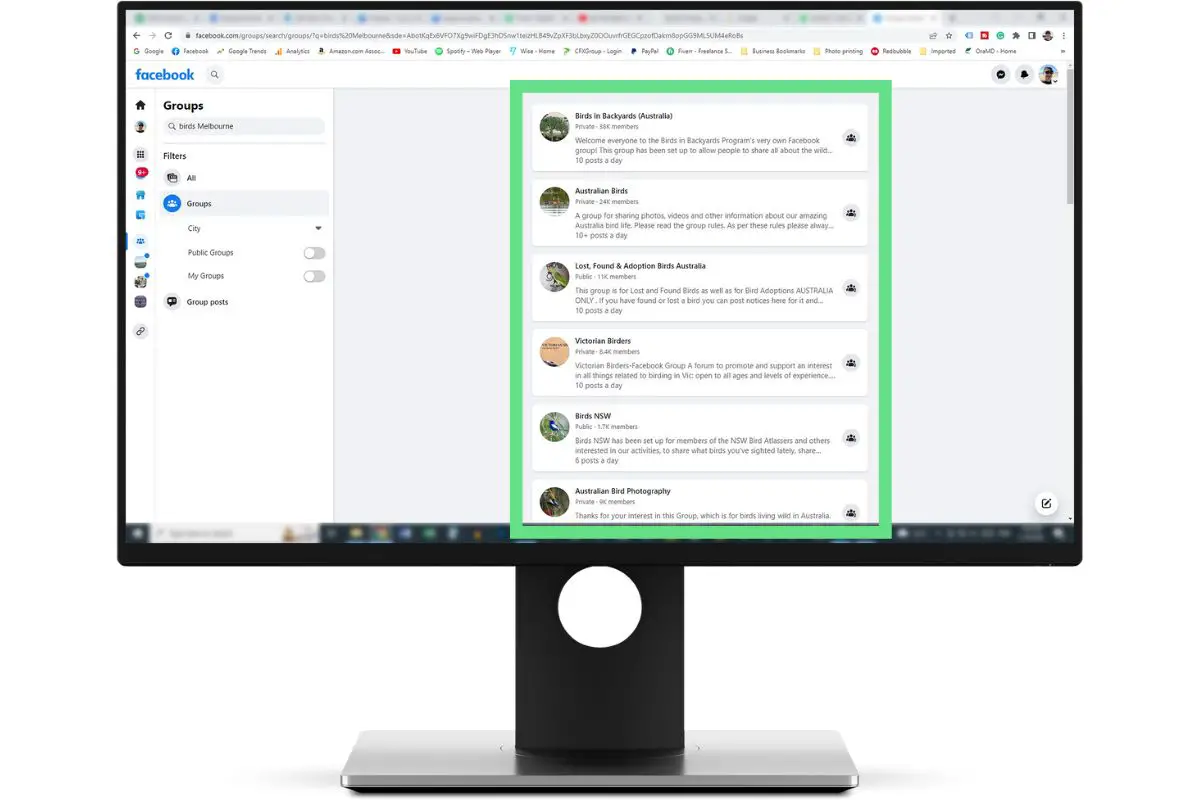
With any luck, you will come across a group in your state or town that you can join. You can then post in the group, asking what birds you can expect to see in your area.
Ask People
Remember how people used to find stuff out before the internet came along and made us all too scared to talk to each other? That’s right…they asked someone else!
Talk to people in your town or area to see if they are interested in birds. You might even ask at your local Council or Shire offices. Before long, you are bound to find someone who knows what birds are frequently seen in the local area.

While eBird is a great tool, it is no substitute for local knowledge. eBird also relies on people uploading the information so if no one has recorded sightings in a particular area, then eBird will not be able to give you those details.
There’s Always Google
Anything you want to know is right there on the other side of a Google search. This includes where you can find birds near you.
When I did a quick Google search just now for “where to find birds near me” the top result under the Places and People Also Ask was eBird. Below that were more results showing local birding spots so you will definitely find some helpful information with a Google search.
Conclusion
In my opinion, eBird is the best tool out there for finding good birding spots and/or the species of bird you want to see. I use it regularly to find local spots near me to go birding. My list is growing larger practically every day!
The video instructions I gave you in this article are just the tip of the iceberg when it comes to using eBird. For more help regarding the website or the phone app, visit the eBird help page.
Enjoy using eBird and maybe I’ll see you out there one day.


