
The Polygonal Lasso Tool in Photoshop - Photoshop Tools Tuto...
254 views · Aug 31, 2022 birdwatchworld.com
The Polygonal Lasso Tool in Photoshop - Photoshop Tools Tutorial. In this Photoshop tools tutorial, you will learn the ins and outs of the polygonal lasso tool. Inside Adobe Photoshop, there are three different Lasso Tools - the lasso tool, the polygonal lasso tool, and the magnetic lasso tool. This tutorial deals with the polygonal lasso only. Selecting things with straight sides that are triangular or polygonal is a breeze with the polygonal lasso tool. This version of the lasso tool is perfect for selecting all kinds of straight-edged objects that are not square or rectangular. In the video, I talk through all the features of the tool and give you some examples of how and why to use it. Selecting in Photoshop CC is a very important skill to learn and once you learn it, your editing becomes much easier.
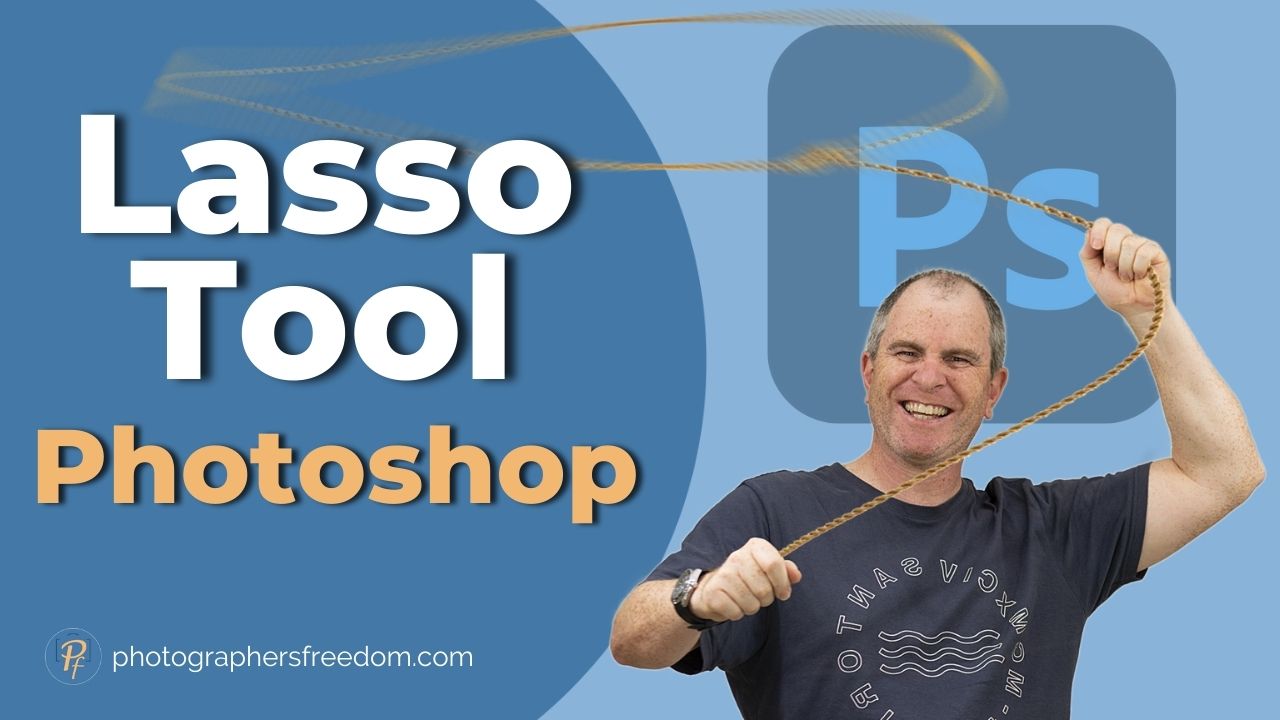
Lasso Tool In Photoshop - Selecting Curved and Straight Edge...
1K views · Aug 30, 2022 birdwatchworld.com
Lasso Tool In Photoshop - Selecting Curved and Straight Edges. This quick tip will help you select things with both curved and straight edges. In this Adobe Photoshop tutorial, I show you how to use the lasso tool and the polygonal lasso tool together without having to move your mouse all the way back up to the icons in the tools menu. The lasso tool in Photoshop is great for selecting curved edges, but it doesn't do too well with straight edges unless you have super-steady hands. The polygonal lasso tool is much better for those straight edges, so it's handy to be able to use the two tools in combination. Selecting complex objects in Photoshop should be much easier after you learn this technique. Selecting curved and straight edges will be a breeze.
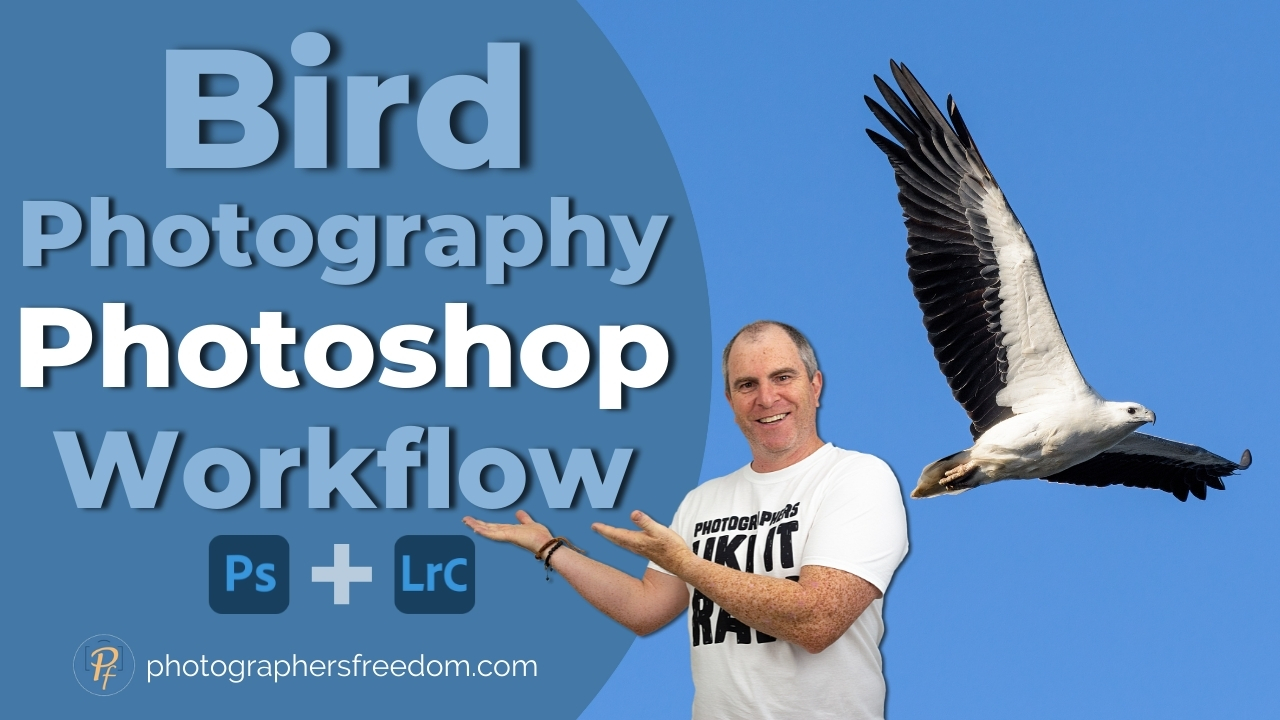
Bird Photography Photoshop Workflow - My Secrets Revealed?!
327 views · Sep 5, 2022 birdwatchworld.com
Bird Photography Photoshop Workflow - My Secrets Revealed?! In this video, I reveal my bird photography Photoshop workflow. I take you from start to finish through how I edit a bird photo in both Lightroom Classic and Photoshop 2021. If you're someone who does a lot of bird photography editing in Photoshop, you will get so much value from this tutorial video. The techniques I use for my bird photo editing in Lightroom and Photoshop are really simple. I like a natural look to the photo so I don't really do a lot to them. Grab a coffee, settle in and learn how to edit bird photography the way I do it. It produces great results - a nice sharp, noise-free image that looks natural. If you don't have both Lightroom Classic and Photoshop, you can still learn from this video because I show you how to do all the Lightroom adjustments using the Adobe Camera Raw filter in Photoshop. Thanks for watching this tutorial about editing bird photos, I hope you found it interesting and helpful.
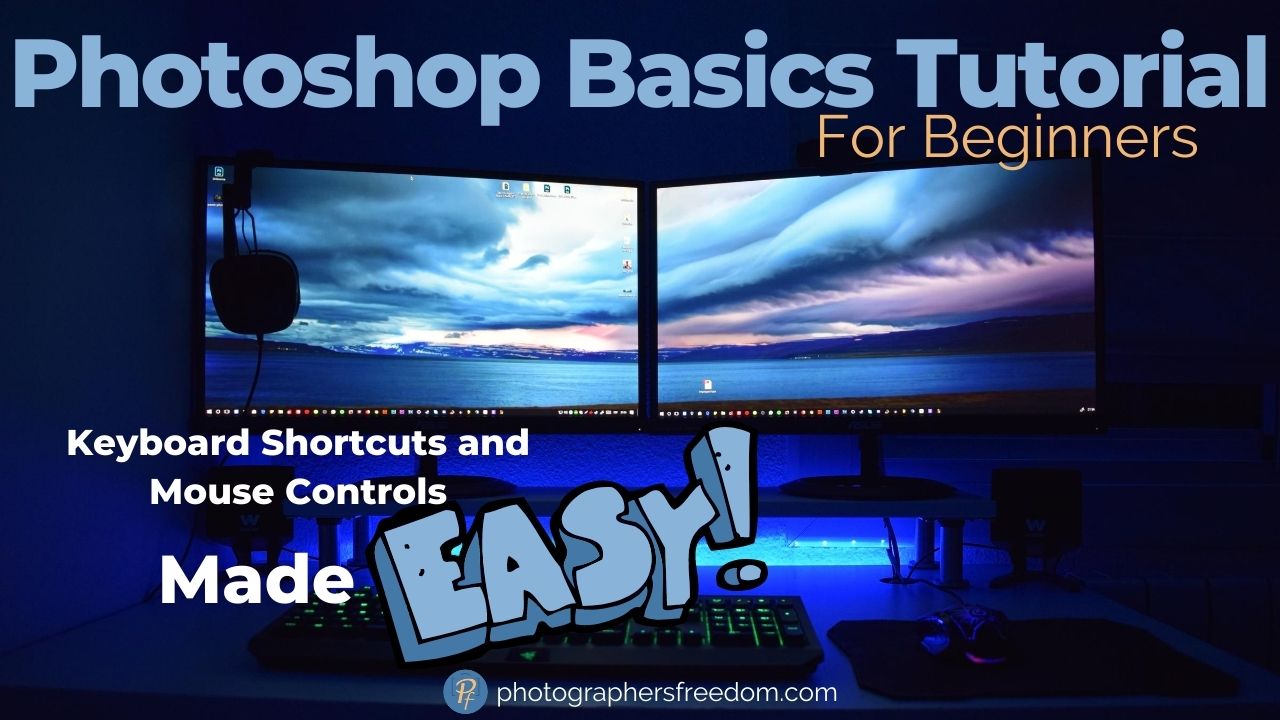
Photoshop Basics Tutorial For Beginners - Keyboard Shortcuts...
7K views · Sep 15, 2022 birdwatchworld.com
Photoshop Basics Tutorial For Beginners - Keyboard Shortcuts And Mouse Controls. Get the free 50 Photoshop Keyboard Shortcuts PDF - https://photographersfreedom.com/get/50-ps-keyboard-shortcuts/ Are you confused by Photoshop tutorials here on YouTube? Can't understand all the jargon us photographers are talking about? Well, let me apologize for all of us. Thing is, we use PS every day and it becomes second nature to us, so when we explain things, it's easy to forget that viewers perhaps don't know the things we do. In this Photoshop basics tutorial for beginners, I strip things back to the absolute basics and talk through some common keyboard shortcuts and mouse controls that you will use in Photoshop 2020. Relax, these shortcuts will work with older versions of Photoshop also. I run you through some Photoshop tools shortcut keys and other basic moves that are commonly used with Adobe Photoshop. If you've been confused by other photo editing tutorials here on YouTube, you will be no more after you watch this?!